Customer Experience
Google Reviews: 4 Steps to Skyrocket Your Business Growth With Reviews
It's really difficult to deny that Google Reviews play an important role in shaping how your business is seen online. They are usually the first thing potential customers check before deciding to use your services. Positive reviews not only boost your reputation but also improve your ranking in Google search results, making it easier for people to find you.
The more high-quality reviews you have, the more trustworthy your business appears.
In this article, we'll break down 4 simple steps to help you get more Google Reviews, explain how to make it easy for your customers to leave feedback, and share some tips on how to use Cheers to simplify the whole process.
How to Get More Google Reviews from Your Customers in Five Simple Steps
Step 1: Ask Your Customers for a 'Favor'
One of the most effective ways to get reviews is to ask your customers directly. Frame it as a favor to make them feel like they’re helping out a small business. For example, you could say, "We'd love it if you could help us out by leaving a quick review of your experience." This makes the request feel more genuine and less like a sales pitch.
Why this works: When you ask for a favor, people naturally feel inclined to say yes because they feel valued and appreciated.
Step 2: Give Them A Reason To Write A Review
Customers are more likely to leave a review if they have a good reason to do so. This reason could be excellent service, a special promotion, or an exceptional product they purchased. When people have a memorable experience, they’re more willing to share it with others.
You could also consider hosting small customer appreciation events or offering surprise discounts to give people that extra nudge to write a glowing review. Remember, the goal is to make your customers feel like they’ve received something special.
Step 3: Thank Them For Being Willing To Leave A Review
Gratitude goes a long way. After asking for a review, be sure to thank your customers sincerely. It can be as simple as saying, "We really appreciate you taking the time to share your thoughts." This reinforces their goodwill towards your business and makes them feel valued.
A genuine thank you also sets a positive tone, which could increase the chances that they’ll follow through with leaving a review.
Step 4: Have a Script and a Process
Consistency is key when asking for reviews. Create a simple script that your team can use when talking to customers. This helps them feel confident when asking for reviews and ensures that your requests are always polite and professional.
Example Script: "Hi [Customer Name], we're so glad you enjoyed our service today! If you have a moment, we'd be grateful if you could share your experience on Google Reviews. It helps us grow and continue to provide great service!"
Having a standard process also makes sure that every customer gets the same level of attention and encouragement to leave feedback.
Make Google Reviews Easy For Your Customers
To get more reviews, you need to remove any obstacles that might stop your customers from sharing their thoughts. Here are a few ways to make the process easy:
Share Direct Links: Send your customers a direct link to your Google Reviews page via email or text message.
Keep It Simple: Don’t overload them with information. Just a quick message with a link and a thank you should do the trick.
Remind Them Gently: If they don’t leave a review right away, send a friendly reminder a few days later.
Making the review process simple increases the chances that your customers will actually take the time to do it.
FAQs
How do I ask customers to leave a Google review?
Politely ask them right after a positive experience, and provide a simple link to make it easy for them to leave a review.
What should I do if I get a bad Google review?
Respond quickly and professionally. Apologize for their negative experience, offer a solution, and show that you genuinely care about making things right.
Are Google Reviews really that important for my SEO?
Absolutely! Google Reviews help boost your local SEO rankings, making your business more visible to potential customers who are searching for services like yours.
Conclusion
Google Reviews can definitely help your business stand out online and attract more customers. By following these simple steps and making the review process easy for your customers, you can build a strong online reputation that will keep new clients coming your way. Focus on great service and watch the reviews and positive feedback roll in!
If you're ready to take your customer reviews to the next level… Let Cheers help you simplify the review process, making it easy to collect feedback from just a tap of your customer's phone.
Cheers🍻